Ceremony meeting ID: 884 8795 6959
Password: romantic
Web link: https://us02web.zoom.us/j/88487956959
iPhone/iPad:
Click the “web link” at the top of this page.
If Zoom is installed on your device, click Join Meeting.
Otherwise, click Download from AppStore. After downloading, try to join the Zoom meeting again.
Be sure to click Join Audio once you’ve entered the meeting.
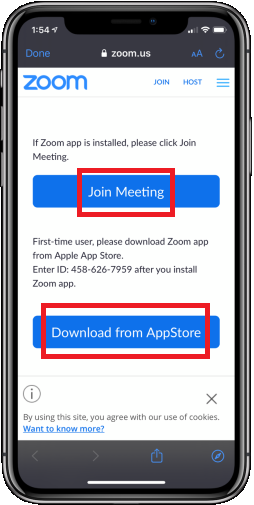
Android:
Click the “web link” at the top of this page.
If Zoom is installed on your device, click Launch Meeting.
Otherwise, click to download Zoom from Google Play. After downloading, try to join the Zoom meeting again.
Be sure to click Join Audio once you’ve entered the meeting.
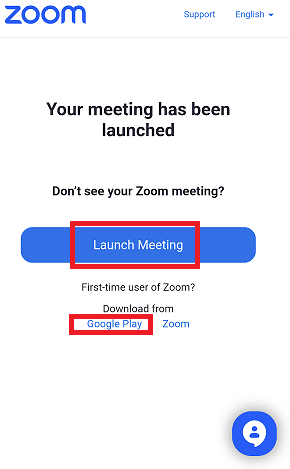
Desktop/PC:
Click the “web link” at the top of this page.
If Zoom is installed on your computer, click Launch Meeting.
If nothing happens after a few moments, we recommend clicking Join from Your Browser.
Follow the prompts, and be sure to click Join Audio once you’ve entered the meeting.

If Join from Your Browser does not work, you may also use the Zoom Client download link. This will download the Zoom application to your computer.
Once you have downloaded/saved the file, open it to install Zoom. Once Zoom is installed, try to Join the Zoom meeting again.
Be sure to click Join Audio once you’ve entered the meeting.